What does the Flashing Question mark at Startup mean?

It means your Mac doesn’t recognize a startup disk. In other words, it can’t find a legitimate System Folder on any of the available disks. you’ll not be ready to boot the Mac from that disk until you solve the matter. If you’re pretty sure that your hard disc should work (it worked last time you know that it contains a legitimate System restarted, and/or you know that it contains valid System Folder) try restarting with an equivalent startup disk. If you’re successful, rebuild the desktop, to eliminate desktop databases as a source of the matter. If you’re unable else with the present startup disk, insert a bootable Drive or floppy or a Mac CD-ROM. If you employ a CD-ROM, hold down the C key during startup. When the desktop appears, run Disk care, repair your startup disk, and restart.
Possible Reason you See flashing folder Sign in iMac
- Operating system missing or corrupted
- Hard drive missing or corrupted
- Bad hard drive Cable
- Recent unsuccessful Software Update
- Mac Firmware not Matching With Hard Drive( Only applicable if you install old hard drive from other Mac)
What is the best hardware can I use to make my Mac faster?

If you want your Mac To run Faster You need to know thew are certain factor that matters the speed. Peoples think upgrading the RAM make MAC faster but it’s not 100% true. RAm only Makes your Mac hold the maximum number of the app while multitasking, and handle the memory for the high-end applications. But it doesn’t mean that you can make your mac run faster with less RAM, here are some upgrade options to make Mac fast.
A New Processor
The processor Known as a CPU is the brain of your mac. and it ultimately determines how fast your computer runs. Even the most powerful processor has their limits, and if your Mac’s processor is too slow for your Need and if your Mac supports the Faster one you might need yo upgrade to faster CPU.
A Faster Hard Drive
With the faster hard drive, you will notice that the application lunch more quickly and files open in an instant. A faster hard drive can handle the audio and video smoothly.
Install The Solid-state Drive
Many professionals agree that by implementing a Mac Hard disk drive replacement you’ll be ensuring speedier apps, snappier computer start-up times and an extended running life for your computer. In fact, the most important speed increase that a computer can get is from the Mac SSD upgrade.
Swapping your old HDD for a replacement SSD may be a super-efficient and affordable thanks to improving your computer’s performance speeds by a minimum of 5 times its original speed.
A Dedicated Video Card
Upgrading the video card with Quality one will blast pixels to your screen more quickly than the mac onboarded video cards. And the added VRAM ( video RAM) access to more, richer color.
More RAM
In the case of General computing, additional RAM won’t make any difference. but in very specific circumstances Such as when you are using high-end application live adobe photoshop, logic x pro, or memory-hungry graphic and 3D applications, you will notice significant Speed improvement.
How to decide whether to buy a new Mac or Upgrade?
Apple release it’s new mac every year. There comes a situation when you can’t decide whether to buy a new one or staying with the one you have and make some upgrade. Here are some clues based on which you can decide what is suitable for you. But your mac still supports the OSX versions than you can hold to buy a new one. or you can consult with our technician.
No longer Upgrade Available
If you have bought the mac with the maximum specification, there are fewer chances you can upgrade to more. every device has its maximum limitations of upgradable components. Or you have already upgraded the mac yo its maximum supported line than its better to buy a new one.
Apple OSX Support
Apple regularly provides the software upgrade to its device. We can see apple providing the software upgrade even for the older macs. If the mac you have no longer supports even the one step older OSx versions you better buy a new one.
Application is no longer supported
If you use your computer for living and have such an application that stoped supported on older mac you better buy a new or supported Mac. Apple release it’s New version of mac every year which is not eco=nomically feasible for everyone.
How can I share my Mac file on PC over the internet?

You can find plenty of application online which can share files between multiple operating systems. or if you want to do it manually here is the solution.
- Open System Preferences on your Mac.
- Click the checkbox next to File Sharing
- Click Options
- Click on the checkbox for the user account you want to share with a Windows machine under Windows Files Sharing. you would possibly be asked to enter a password.
- Click Done.
- Once you’ve done all this, you will be ready to share files together with your Windows PC while you’re on your shared local network. you will find any PCs on your network within the sidebar of any Finder window.
How do I know if I got a virus on my Mac?
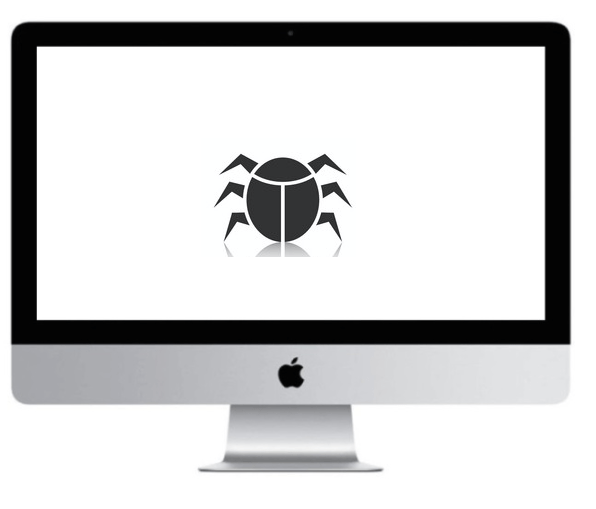
Here how to know if you have a virus on iMac
There is always a question of how you know there is a virus on your iMac® or not? In the case of ransomware like KeRanger or a DoS attack like Safari-get, the issue is in front of your eyes but With other malware, however, the infection is less obvious and undetectable at first sight.
A few of the signs and symptoms include:-
- Unexpected system reboots
- Apps closing and restarting for no reason
- Browsers automatically installing suspicious updates
- Search engine redirects
- iMac® heats up for no reason
- Suspicious things on the internet.
- Web pages obscured with ads
- System performance drop
How to backup Mac on the time machine?

You can use the Time Machine, the built-in backup feature of your Mac, to automatically copy all of your files, including apps, music, photos, email, documents, and system files. once you have a backup, you’ll restore files from your backup if the first files are ever deleted from your Mac, or the hard disc (or SSD) in your Mac is erased or replaced. Click here to know the stepwise process of Time Machine Backup.
What are the lines on the screen of Mac?

Should I update my Mac Regularly?

Hard drive or SSD which is better for Mac?


